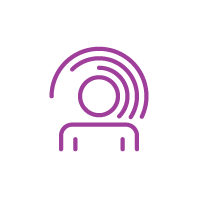Popular Topics
-
Corporate W-9 Forms
-
Checking your Credit Limit or Postage Balance
-
Change Address and Profile Information
-
Finding your Contract Details
-
View and print your invoices and statements online
-
Adding Postage Funds
-
Understanding your Purchase Power® Line of Credit
-
Enhancements to online Product Management
-
Making payments online
-
How to Create a Case
10 items
Account Management
Account Management
-
Creating a new online profile
-
Update your credit card or bank account details
-
Question a charge or dispute a fee
-
Getting a Refund or Credit
-
Corporate W-9 Forms
-
Property Tax FAQs
-
Help to reset a lost or forgotten password
-
Understanding ValueMax®
-
Set up AutoPay online (lease & rental invoices)
-
Updating your physical location or billing address
-
Submitting Tax Exemption Certificates
-
Returning Your Meter
-
Ordering Supplies Online
-
Learn about Manage Accounts in Your Account
-
Paying for Postage
-
Change your email address online
-
Return Instructions for Ink and Supplies
-
Finding Your Pitney Bowes Account Numbers
-
How to Create a Case
-
What payment methods does Pitney Bowes accept
-
Requesting a copy of your Pitney Bowes Contract
21 items
Bills & Payments
Bills & Payments
Pay & View
-
Setting up AutoPay online
-
Pitney Bowes Payment Mailing Addresses
-
Add your credit card or bank account details
-
View & print a copy of your invoice (lease/rental/service/supplies)
-
Presort Payment Instructions
-
Payment Options & Guidelines
-
Payment Research
-
Understanding your leasing invoice
-
Automated Clearing House (ACH) & Fed Wire Instructions
-
Schedule recurring Reserve Account deposits
-
Making a deposit to your USPS® Prepaid Postage Account
-
Adding all your accounts to your online profile
-
Question a charge or dispute a billing fee
-
Payment Time Frames and Expectations
-
What payment methods does Pitney Bowes accept
-
Online Billing & Payment FAQs
16 items
Information
-
Understanding Fees and Charges on Your Invoices & Statements
-
Service Level Agreement options for equipment
-
Reducing a Credit Balance or Retrieving an Overpayment
-
Payment Time Frames and Expectations
-
Changing your credit card information online
-
Supply Return Policy
-
Unsubscribe (opt out) from marketing emails
-
Property Tax FAQs
-
Pitney Bowes Terms and Conditions
-
Signing up for an online account
-
Manage Accounts with Your Account
-
Finding your Contract Details
-
Understanding late fees
-
How to Create a Case
-
Understanding Sales Tax
-
Envelope Messaging
-
Finding Your Pitney Bowes Account Numbers
-
Understanding ValueMax®
-
Corporate W-9 Forms
20 items
Postage
-
Paying for Postage
-
Adding/Refilling Postage
-
Prepaid Postage with Reserve Account
-
Transfer postage from prepaid Reserve Account to Purchase Power®
-
Print a Funds Report on your meter
-
Checking your credit limit or postage balance
-
Postage Credits or Refunds when Returning or Replacing a Meter
-
Withdrawing or Transferring Postage Funds from Your Meter
-
Total Postage Management
-
Access Inview™ postage reporting
-
Setting meter refill notifications online
11 items
Purchase Power
-
Learn about Purchase Power® Line of Credit Account
-
Paying your Purchase Power statement
-
Request a Purchase Power Credit Limit Increase
-
Earn & redeem Rewards Points
-
View & print your Purchase Power statement
-
Checking your Credit Limit Balance
-
Transferring postage funds from your prepaid Reserve Account to Purchase Power
-
View & redeem your Loyalty Rewards Points
-
Understanding the Purchase Power finance charge
-
Returning Supplies
-
Learn about the Purchase Power transaction fee
-
Understanding the Purchase Power Overage fee
-
Request a refund for unused postage or a Purchase Power credit
13 items