| diagram |

|
||||||||||||||||||||||||||||||||||||||||||||||||||||||||||||||||||||||||||||||||||||||
| namespace | http://www.mapinfo.com/midev/service/mapping/v1 | ||||||||||||||||||||||||||||||||||||||||||||||||||||||||||||||||||||||||||||||||||||||
| type | extension of tns:Layer | ||||||||||||||||||||||||||||||||||||||||||||||||||||||||||||||||||||||||||||||||||||||
| properties |
|
||||||||||||||||||||||||||||||||||||||||||||||||||||||||||||||||||||||||||||||||||||||
| children | tns:VisibilityConstraintList tns:Table tns:Graduation tns:Border tns:CategoryList tns:ChartWidth tns:ChartHeight tns:Opacity tns:SpatialExpression tns:BarBaseSize | ||||||||||||||||||||||||||||||||||||||||||||||||||||||||||||||||||||||||||||||||||||||
| attributes |
|
||||||||||||||||||||||||||||||||||||||||||||||||||||||||||||||||||||||||||||||||||||||
| description |
|
attribute BarLayer/@chartType
| type | tns:BarChartType | |||||||||||||
| properties |
|
|||||||||||||
| facets |
|
|||||||||||||
| description |
|
attribute BarLayer/@chartEffectType
| type | tns:ChartEffectType | |||||||||||||
| properties |
|
|||||||||||||
| facets |
|
|||||||||||||
| description |
|
attribute BarLayer/@horizontalAlignment
| type | tns:HorizontalAlignmentType | ||||||||||||||||||
| properties |
|
||||||||||||||||||
| facets |
|
||||||||||||||||||
| description |
|
attribute BarLayer/@verticalAlignment
| type | tns:VerticalAlignmentType | |||||||||||||||||||||||
| properties |
|
|||||||||||||||||||||||
| facets |
|
|||||||||||||||||||||||
| description |
|
attribute BarLayer/@independentScale
| type | xsd:boolean | ||||
| properties |
|
||||
| description |
|
attribute BarLayer/@xOffset
| type | xsd:double | ||||
| properties |
|
||||
| description |
|
attribute BarLayer/@yOffset
| type | xsd:double | ||||
| properties |
|
||||
| description |
|
attribute BarLayer/@graduated
| type | xsd:boolean | ||||
| properties |
|
||||
| description |
|
element BarLayer/Graduation
| diagram |

|
||||||||||||||
| namespace | http://www.mapinfo.com/midev/service/mapping/v1 | ||||||||||||||
| type | tns:Graduation | ||||||||||||||
| properties |
|
||||||||||||||
| children | tns:ValueAtSize | ||||||||||||||
| attributes |
|
||||||||||||||
| description |
|
element BarLayer/Border
| diagram |

|
||||||
| namespace | http://www.mapinfo.com/midev/service/mapping/v1 | ||||||
| type | tns:Style | ||||||
| properties |
|
||||||
| description |
|
element BarLayer/CategoryList
| diagram |

|
||
| namespace | http://www.mapinfo.com/midev/service/mapping/v1 | ||
| type | tns:CategoryList | ||
| properties |
|
||
| children | tns:Category | ||
| description |
|
element BarLayer/ChartWidth
| diagram |
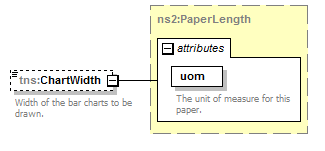
|
||||||||||||||
| namespace | http://www.mapinfo.com/midev/service/mapping/v1 | ||||||||||||||
| type | tns:PaperLength | ||||||||||||||
| properties |
|
||||||||||||||
| attributes |
|
||||||||||||||
| description |
|
element BarLayer/ChartHeight
| diagram |

|
||||||||||||||
| namespace | http://www.mapinfo.com/midev/service/mapping/v1 | ||||||||||||||
| type | tns:PaperLength | ||||||||||||||
| properties |
|
||||||||||||||
| attributes |
|
||||||||||||||
| description |
|
element BarLayer/Opacity
| diagram |
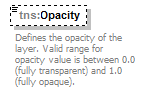
|
||||||||
| namespace | http://www.mapinfo.com/midev/service/mapping/v1 | ||||||||
| type | xsd:double | ||||||||
| properties |
|
||||||||
| description |
|
element BarLayer/SpatialExpression
| diagram |

|
||||||
| namespace | http://www.mapinfo.com/midev/service/mapping/v1 | ||||||
| type | xsd:string | ||||||
| properties |
|
||||||
| description |
|
element BarLayer/BarBaseSize
| diagram |
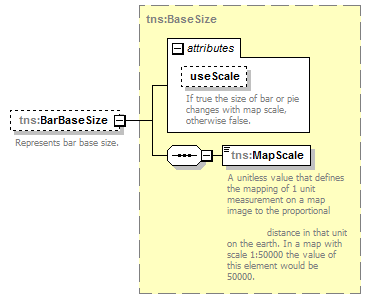
|
||||||||||||||
| namespace | http://www.mapinfo.com/midev/service/mapping/v1 | ||||||||||||||
| type | tns:BaseSize | ||||||||||||||
| properties |
|
||||||||||||||
| children | tns:MapScale | ||||||||||||||
| attributes |
|
||||||||||||||
| description |
|