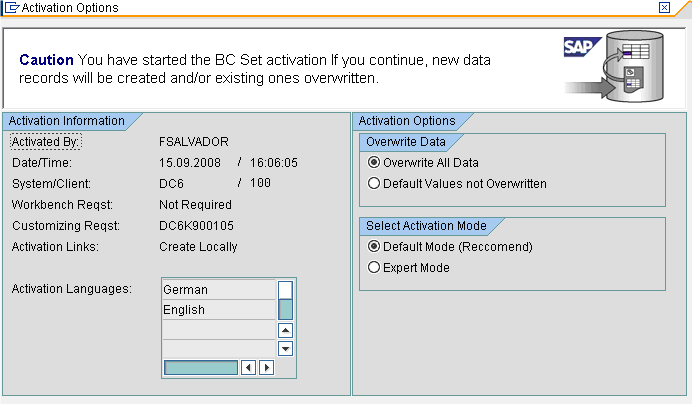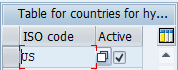You can use the On-premise and On-cloud (SPOD) Spectrum server simultaneously with
the additional configurations described in this section. The configurations specify
the countries for which you want the On cloud (SPOD) server. You need to enter the
ISO code of these countries in the /HSGRP1/HYBR_CTR table and click the
corresponding Active check boxes.
Perform these additional settings:
-
Log on to the client where the settings for the Spectrum™ Technology Platform
SAP Module is to be configured.
-
Enter the transaction code SCPR20.
The BC sets are activated and default entries are placed on the Spectrum™ Technology Platform customizing tables.
-
In the BC Set field, enter keyword
*hsgrp1* and find all the BC Sets in this
namespace.
-
In the Activation Options, select Overwrite
All Data and Default Mode(Recommend), as
shown in the screen below.
-
Select and activate the BC sets.
Note: Activate these BC sets in the given order:
- /HSGRP1/SPOD_CON_ENTRY
- /HSGRP1/SPOD_SSE_ENTRY
-
Specify the countries for which the On demand Spectrum server will do all the
processing, using these steps:
- Go to tcode ‘SM30’
- Enter ‘/HSGRP1/HYBR_CTR’
- In the Table of countries for hybrid … , enter
the ISO code of the countries for which the On-demand Spectrum server
needs to do the processing.
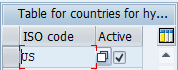
- Click the Active check box for each
country.
Note: This functionality is currently available for only US
and Canada. For others the processing will be done by the On-premise
Spectrum server.