Toolbar
The Visual Query Toolbar contains the following buttons:
- Undo/Redo (
 )
) - Undo or redo the last action.
- Group selected entity types (
 )
) - Group two or more entity types with no connections.
- Fit content (
 )
) - Fit the content of the workspace within the viewable area.
- Apply layout (
 )
) - Arrange or rearrange the query content.
- New query (
 )
) - Clear the canvas and start a new query definition.
- Select a query (
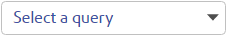 )
) - Choose from a list of queries defined for this model.
- Save query (
 )
) - Save the query for future use in Visual Query Builder with this model.
- Delete query (
 )
) - Delete the query from the Spectrum™ Technology Platform server.
- Run query (
 )
) - Execute the query.Note: You must switch to the Visualization Canvas, Map, or Table to view the results of the query.