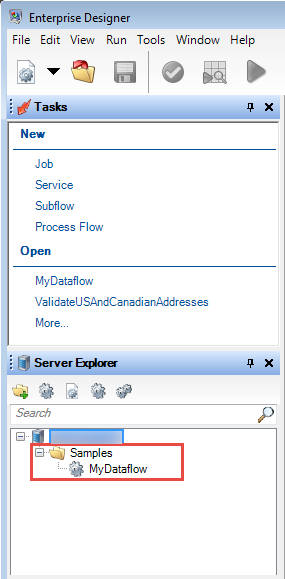dataflow import
The dataflow import command imports a dataflow file (a .df file) into the server. Dataflow files are created by exporting a dataflow from the server using the dataflow export command.
Usage
dataflow import --f DataflowFile --u TrueOrFalse --p Path --c TrueOrFalse| Required | Argument | Description |
|---|---|---|
| Yes | --f DataflowFile | Specifies the dataflow file (the .df file) you want to import. Relative directory paths are relative to the location where you are running the Administration Utility. You can also specify an absolute path. |
| No | --u TrueOrFalse | Specifies whether to overwrite the existing dataflow if a dataflow with the same
name is already on the server, where TrueOfFalse is one of the following:
|
| No | --p Path | Specifies the Enterprise Designer Server Explorer folder to import the flow into. |
| No | --c TrueOrFalse | Specifies whether to create the folder specified in --p if it
does not exist.
|
Example
This example imports the dataflow named MyDataflow.df which is located in a subfolder named exported in the location where you are running the Administration Utility. The dataflow will be imported into the Samples folder in Enterprise Designer.
dataflow import --f exported\MyDataflow.df --p Samples