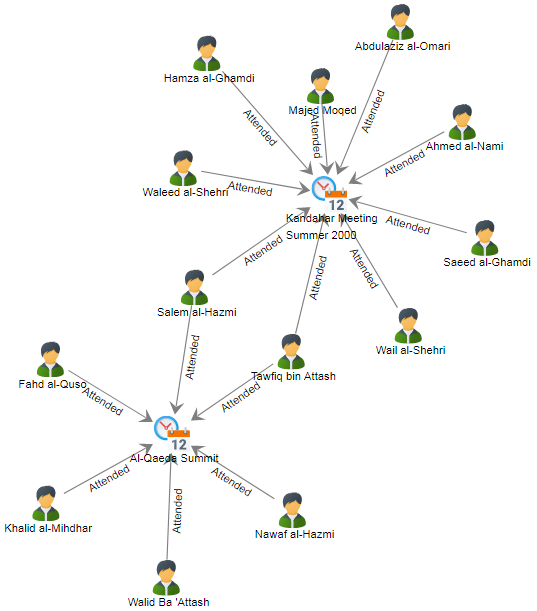Process Example
Let's say we are using data related to September 11, 2001, and we want to know which people attended an event. At first we would simply drag out a Person entity type, then an Event entity type, then connect the two, and then select the "Attended" relationship.
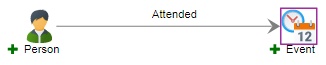
If we want to get more specific, we can click the Event entity type, select the Event
property, select "Starts with" and enter "K":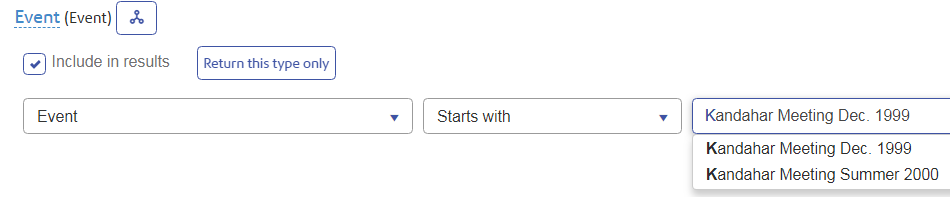
This approach allows us to select from two meetings (events) in Kandahar 1999 and 2000. We select the one from 1999, run the query, and view the results, as shown below.
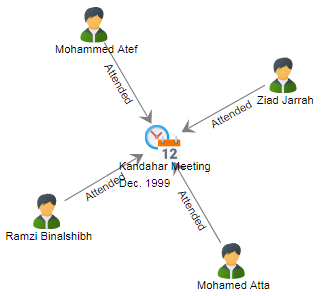
So by knowing that our model included people entities who attended event entities and that at least one of those events started with a "K," we were able to extract which people in the model attended the 1999 Kandahar meeting.
Alternatively, we could use the Relationship count function to see how many events in our data were attended by a certain number of people. By clicking the Attended relationship, selecting "Minimum of" and "5" as the Relationship count qualifiers, and then selecting the Event property, we would learn that there were two events that meet this criteria: