Metadata Insights
Introducing Metadata Insights
Metadata Insights gives you the control you need to deliver accurate and timely data-driven insights to your business. Use Metadata Insights to develop data models, view the flow of data from source to business application, and assess the quality of your data through profiling. With this insight, you can identify the data resources to use to answer particular business questions, adapt and optimize processes to improve the usefulness and consistency of data across your business, and troubleshoot data issues.
Modeling
Producing data-driven insights requires that technical teams and business teams have a common understanding of the organization's data assets and how those assets will be used to support business decisions. Technical teams understand the design of databases while business teams understand the business objects (such as customer, store, or vendor) that are of interest. Metadata Insights helps bridge this gap by providing physical modeling and logical modeling tools that are visually rich and independent of each other, enabling you to create both a technical view of data assets and a business view of objects of interest, and to link the two through mapping.
A physical model organizes your organization's data assets in a meaningful way. A physical model makes it possible to pull data from individual tables, columns, and views to create a single resource that you can then use to supply data to logical models or to perform profiling.
A logical model defines the objects that your business is interested in and the attributes of those objects, as well as how objects are related to each other. For example, a logical model for a customer might contain attributes for name and date of birth. It might also have a relationship to a home address object, which contains attributes for address lines, city, and postal code. Once you have defined the attributes of the objects your business is interested in, you can map physical data sources to the logical model's attributes, thereby identifying the specific data asset that will be used to populate that attribute.
Profiling
Making informed business decisions requires quality data. So, it is important for you to have confidence in the completeness, correctness, and validity of your data. Incomplete records, malformed fields, and a lack of context can result in misleading or inaccurate data being delivered to your business users, which can result in flawed decisions.
Data profiling can help you be confident in your data. Profiling scans your data and generates reports that identify problems related to correctness, completeness, and validity. With these reports, you can take actions to fix incorrect or malformed data.
Metadata Insights provides profiling tools to run profiling on your data assets, as well as the data feeding into the logical and physical models defined in Metadata Insights. Using this information, you can determine the reliability of your data, design data quality rules, and perform standardization and normalization routines to fix data quality issues.
Lineage and Impact Analysis (Technology Preview)
The Spectrum team is excited to share with you a preview of a major new feature: Lineage and Impact Analysis. This technology preview is an early implementation of Lineage and Impact Analysis containing the fundamental capabilities that we think you’ll find most useful. We intend to add significant new capabilities in future releases, so to help make sure we are adding the features you want, we are making this technology preview available to you now. Your feedback will help guide the evolution of Lineage and Impact Analysis.
As you explore Lineage and Impact Analysis, keep this in mind:
- This technology preview contains a limited set of features. When you find yourself saying "I wish I could…", let us know by filing an enhancement request with technical support. Your suggestions will help determine what features we add in future releases. For information about contacting technical support, see www.pitneybowes.com/us/contact-dcs.html .
- Even the best software has some bugs. When you encounter a bug, let us know by submitting a bug report to technical support. Since this is a technology preview, we cannot guarantee that we will resolve your specific problem right away. For information about contacting technical support, see www.pitneybowes.com/us/contact-dcs.html .
- Feel free to use this technology preview in your production environment. Keep in mind that we cannot adhere to normal service level agreements (SLAs) for technology previews.
- We expect to get interesting and unanticipated feedback which could dramatically affect the next release of Lineage and Impact Analysis, so we cannot guarantee that you will be able to preserve all the work you do with Lineage and Impact Analysis when you upgrade to future releases.
- Use your judgment when it comes to making business decisions based on insights generated with this technology preview. We cannot adhere to normal service level agreements (SLAs) for features that are in technology preview.
We hope you enjoy experimenting with Lineage and Impact Analysis and look forward to hearing your feedback.
So what is Lineage and Impact Analysis? It is a view in the Metadata Insights application that shows how data flows from data sources to data destinations and through Spectrum™ Technology Platform flows. Lineage and impact analysis are similar concepts that describe different ways of tracing the flow of data.
Lineage shows where data comes from. You can use it to trace the path of data back to its source, showing all the systems that process and store the data along the way, such as Spectrum™ Technology Platform flows, databases, and files.
Impact analysis shows where data goes and the systems that depend on data from a selected data resource. You can use it to view the flows, databases, and files that use a data resource directly or indirectly. Looking at impact analysis is useful if you want to understand how a modification to a database, file, or flow will affect the processes and systems that use the data.
Metadata Insights can show lineage and impact analysis in a single diagram that shows the complete flow of data from source to destination. You can also choose to view lineage only or impact only. By viewing data lineage and impact analysis together you can pinpoint issues in your data processes and plan for upgrades and modifications to your data processes.
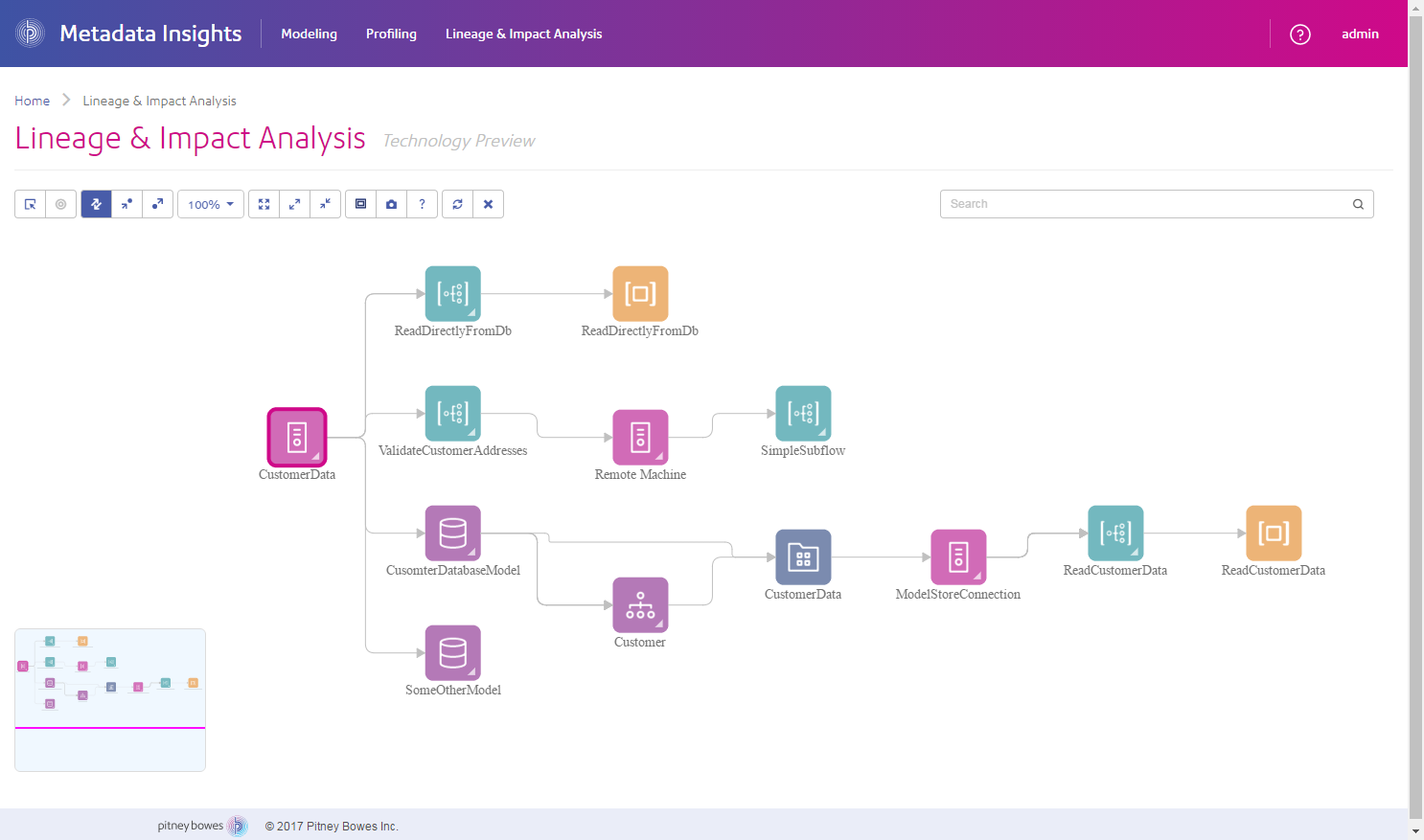
- Entities related to flows:
- Activities
- Dataflows
- Process flows
- Report templates (you can view the flows that contain a particular report template but not the generated reports)
- Stages (including subflows)
- Entities related to modeling:
- Physical models
- Logical models
- Model stores
- Entities related to data:
- Connections used by Read from DB and Write to DB
- Tables referenced by Read from DB and Write to DB
- Files referenced from Read from File and Write to File
- Entities related to the system:
- Remote servers
- Default service options
- Spectrum databases
Future releases will add support for more entities.