For backgrounds maps, Spectrum will usually use the Map Tiling Service or a third party source such as Bing or OSM. 256 x 256 pixel map tiles are returned and in all these cases the tiles are cached server side and generally will perform well.
Figure: Map Legend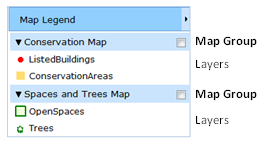
Figure: Map Images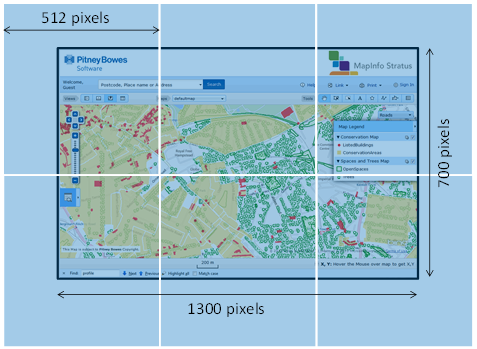
The use of browse caching mitigates the issue to some extent. Once a map image is returned it is cached locally in the users browser for 60 minutes hence as the user pans and zooms and returns to the same location the cached map image is used. However if more map groups are present then more requests are made. We have had cases where a customer has around 70 map groups. If all of these were turned on by the user in the legend, and they had not previously browsed any of them in their current session, Spectrum would make 420 requests to render the map.