To upload layers of the map:
-
Create a file containing the list of layers that need to be uploaded and save it to the
disk (e.g. d:\tabfilelist.csv).
Figure 1. MapInfo Stratus – Data Uploads
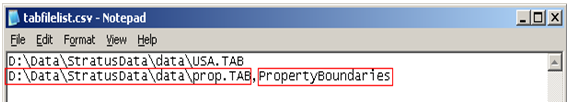
Format of the file:- The file contains a comma separated list of the data table and its corresponding layer name in MapInfo Stratus.
- If the name of the layer is same as the name of tab file, the layer name can be omitted.
- Each table / layer combination should be on a new line.
- Open the command prompt by navigating to Start > Run > cmd .
-
Navigate to the folder containing the data uploader. For example, the default location
for a 32-bit machine would be C:\Program Files\MapInfo\Stratus Map
Uploader\
Launch the data uploader as shown below:Figure 2. MapInfo Stratus – Launch the Data Uploader

The data uploader supports the parameters:- <Filelist>: filename with path for the file, which contains the list of tab files to upload, e.g. filelist="D:\Data\StratusData\tabfilelist.csv"
- <ConfigurationFile>: (optional) The configuration file containing the
server information, e.g. configurationfile=MyUploader.config
This setting allows you to override the default configuration, which is picked up from configurations used by the Uploader tool.
-
<Verbose>: (optional) Verbose progress reporting.
-
<logPath>: (optional) progress reporting to a log file at the specified path, e.g. logPath=D:\Data\StratusData
- <loginConfFile>: Path to a file containing Login Credentials and Tenant
Account Name. This is optional if the User has already done atleast one upload using
the GUI Tool. The file format is shown
below:
<?xml version="1.0"?> <userSettings> <tenantName>customerstratustenant1_noida</tenantName> <userName>stratus_admin_1_noida@pb.com</userName> <userPassword>Password1</userPassword> <region>Americas</region> <serviceURL>nw.pb.com</serviceURL> <spbinding>StratusServiceSoapBindingUS</spbinding> </userSettings>