To schedule a periodic data upload to MapInfo Stratus using XP:
-
Navigate to Control Panel > Scheduled Tasks > Add Scheduled Task
and add the Tabfileuploader using the wizard.
Figure 1. Scheduled Task Wizard
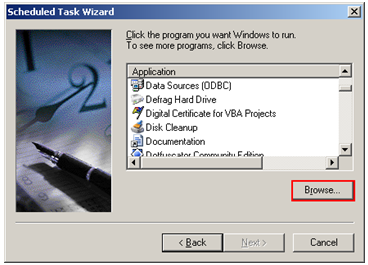
- Click Browse button and select the TabfileUploader as a program to schedule.
-
Choose the frequency for the upload.
Figure 2. Scheduled Task Wizard- Frequency
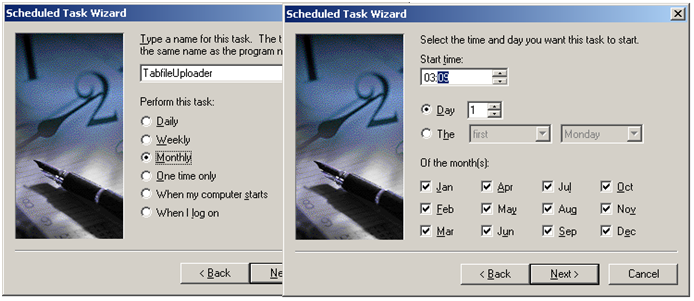
-
Set the user credentials for the task to run as.
Figure 3. Scheduled Task Wizard - User Credentials

- On the next screen, select the Open advanced properties for this task when I click Finish check box.
- Click Finish and on the Task tab of the dialog enter the parameters to be passed to the TabfileUploader in the Run field.
- Click OK to set the scheduled task.