To schedule a periodic data upload to MapInfo Stratus using Windows7:
-
Navigate to Control Panel > All Control Panel Items > Administrative
Tools > Task Scheduler to open the Task Scheduler dialog box.
Figure 1. Task Scheduler
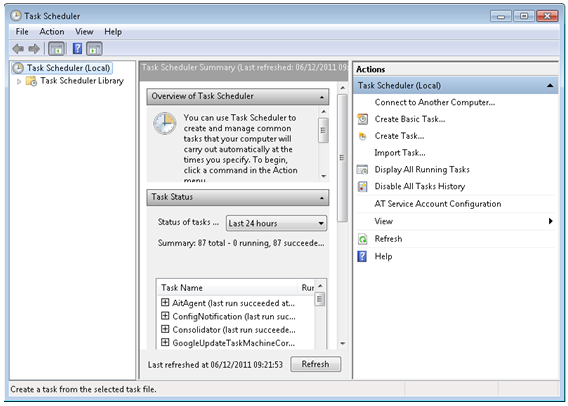
- Find and click the task folder in the tree that you want to create your task in. .
-
In the Actions pane, click Create Basic Task and in the wizard, enter the
name of the task that should be scheduled and a description.
Figure 2. Create Basic Task Wizard
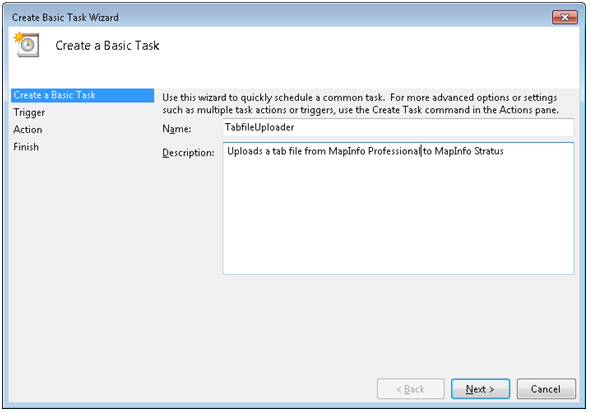
-
Choose the frequency for the upload.
Figure 3. Create Basic Task Wizard- Frequency
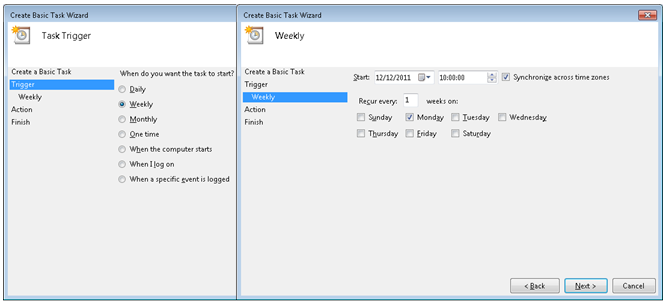
-
Select the Action to Start a Program.
Figure 4. Create Basic Task Wizard - Action
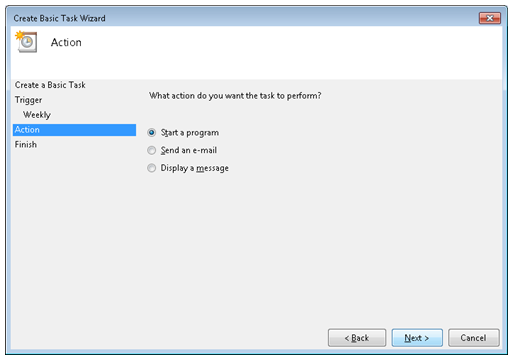
-
Browse for the name of the file to execute and add the parameters required in Add
arguments.
Figure 5. Create Basic Task Wizard – Start a Program
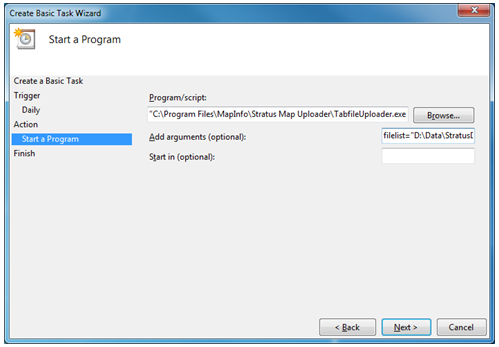
The next screen shows a summary of the scheduled task.
- Click Finish to set the scheduled task.