Architecture
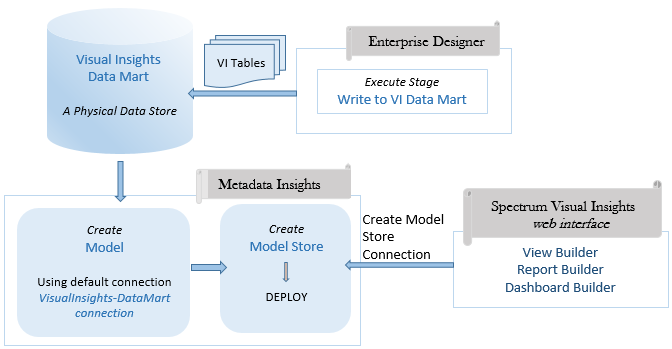
Visual Insights - Components
| Component | Purpose | Process |
|---|---|---|
| Enterprise Designer | Create physical data stores in the Spectrum Visual
Insights Data Mart database |
Run a dataflow containing the Write to VI Data
Mart stage, which copies data from the desired data
sources and creates physical data stores in the database
Visual Insights Data Mart. For this, the default
Spectrum connection VisualInsights-DataMart is
used. For more information, see Write to VI Data Mart. |
| Visual Insights Data Mart | The default Spectrum database | The Visual Insights Data Mart acts as a container that stores the physical data stores created by the Write to VI Data Mart stage. |
| Metadata Insights | Create Models and Model Stores | Sign in to Metadata Insights web interface. Create a Model based on the Visual Insights Data Mart. Then, create and deploy a Model Store based on the Model. |
| Spectrum Visual Insights™ web interface | Visualize the data using reports, charts and graphs | Sign in to Spectrum Visual Insights™ web interface.
Create Model Store connection. Data in model stores is used as input to generate the desired reports, charts, and graphs as output. For more information, see Model Stores. |
| Management Console | Manage the Visual Insights data stores | Sign in to Management Console. You can manage the Visual Insights Data Marts. This allows functions such as deleting data stores and configuring data stores to be cleared at specific intervals. |