Visual Query Builder
The Visual Query Builder performs many of the same functions as the query tool on the Canvas but in a visual manner. Instead of using natural language to build a query in writing, you drag entity types onto the canvas, draw connections between them to represent relationship types, and follow through with popups and panels as necessary to complete the query. This approach allows you to explore the model with less knowledge of its contents than a traditional query does.
Although you build and run the query on the Visual Query Builder tab, the results of the query are loaded onto the Data Hub Visualization Canvas.
This page includes the following features:
- Undo/Redo (
 )—Undo
or redo the last action
)—Undo
or redo the last action - Group selected items (
 )—When two or more entity types with no connections are selected, you can
group those selected items
)—When two or more entity types with no connections are selected, you can
group those selected items - Fit content (
 )—Fit all query
content within the borders of the canvas
)—Fit all query
content within the borders of the canvas - Apply layout (
 )—Arrange or
rearrange the query content
)—Arrange or
rearrange the query content - New query (
 )—Select the item
for your news feed
)—Select the item
for your news feed - Select a query (
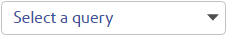 )—Choose
from a list of queries defined for this model
)—Choose
from a list of queries defined for this model - Save query (
 )— Save the query
for future use in Visual Query Builder with this model (note that queries saved
in Spectrum™ Technology Platform 12.0 SP2 will be available for use only in
version 12.0 SP2)
)— Save the query
for future use in Visual Query Builder with this model (note that queries saved
in Spectrum™ Technology Platform 12.0 SP2 will be available for use only in
version 12.0 SP2) - Delete query (
 )—Delete the
query from the Spectrum™ Technology Platform server
)—Delete the
query from the Spectrum™ Technology Platform server - Run query (
 )—Execute the
query
)—Execute the
query