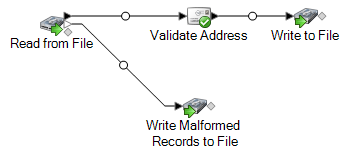Managing Malformed Input Records
A malformed record is one that Spectrum™ Technology Platform cannot parse. When Spectrum™ Technology Platform encounters a malformed record, it can do one or more of the following:
- Terminate the job
- Continue processing
- Continue processing until a certain number of bad records are encountered
- Continue processing but write bad records to a log file (via an optional sink stage)
Note: Malformed records functionality is limited to sources configured to read from files local
to the server and that do not have sorting configured. When a source is configured
with either a remote file or with sort fields and the source encounters a malformed
record, the job will terminate regardless of the configuration for malformed
records.
To manage malformed records,